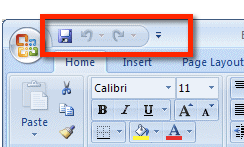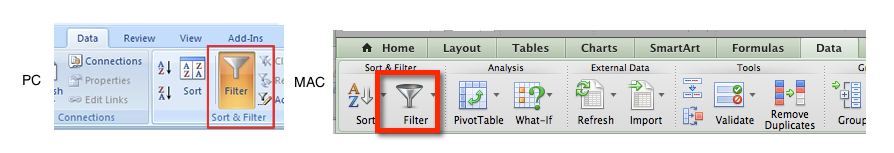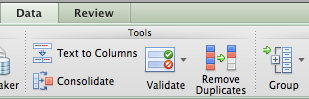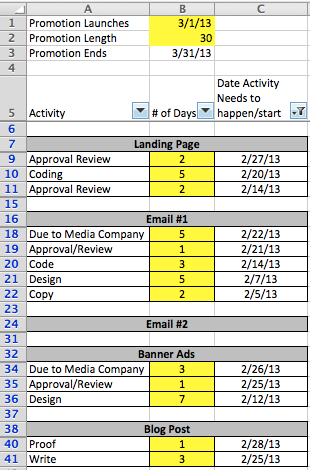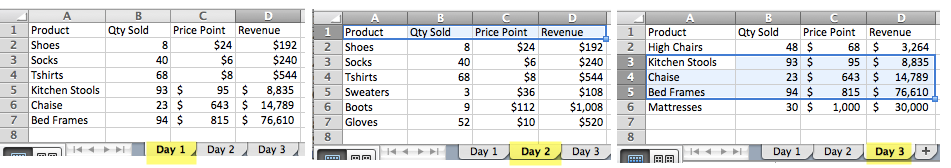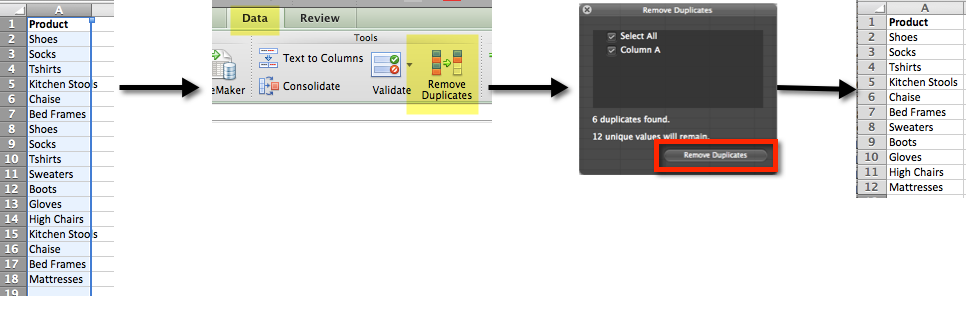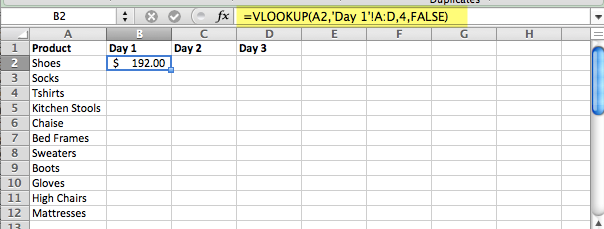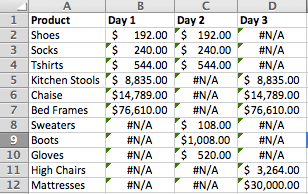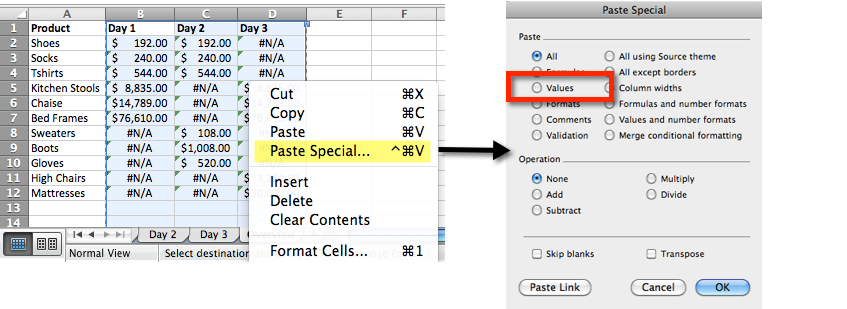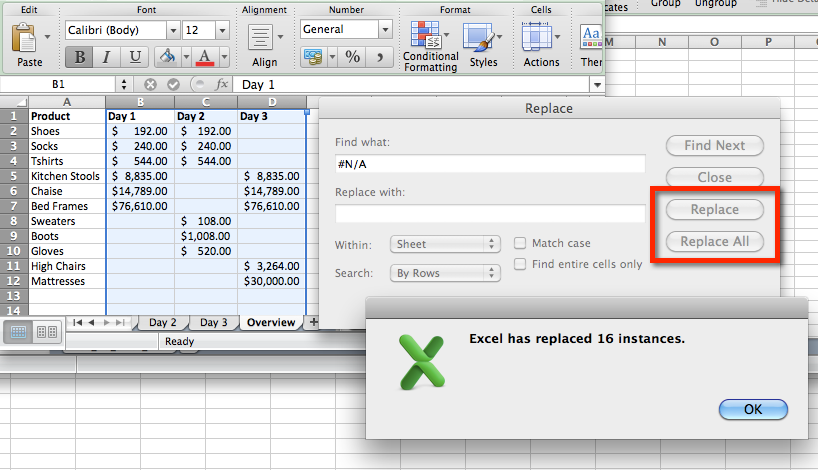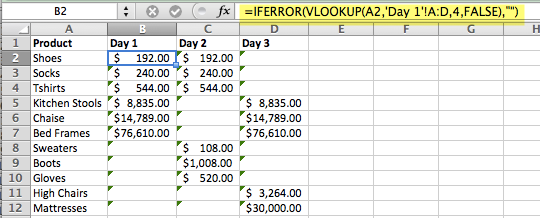Continuing the story from yesterday.
We filed into a large, sterile, echoing room, past a table with sandwiches, juice boxes and bottles of water. We sat on benches, three to each. A civilian woman walked to the front and began our first of countless orientations. We were assigned numbers based on the order we were sitting. I was now 58A.
Once again I filled out countless pieces of paper. We were offered another chance to dispose of any contraband we suddenly realized we were carrying. To the side of the room there was a display of some of the treasures that had been collected through this process: a bile vial of mouth wash, playing cards galore, every brand of cigarettes you could imagine, nail clippers, knives, firearms and more.
Next we filed through several rooms and were issued hideously rough brown towels that would barely fit around our bodies, a light green laundry bag to carry these items, a pair of black exercise shorts, one gray t-shirt, and a gray sweat suit, each with black lettering the reflected our new owners. Glancing at my watch I saw that it was almost eleven thirty. I need to change my watch to military time, I thought to myself.
Thirty minutes later we arrived at the barracks where we would bunk as we went through the Welcoming Battalion processing. Following an announcement that wake-up call would be at four, we were silently assigned bunks in a cavern-like dark room where other females were already sleeping. Females on guard shift directed us with red lighted flashlights to gray metal bunk beads guarded on each end with tan metal lockers. We were instructed to put on the clothing we had been issued – civilian clothing was not to be worn again until after graduation – lock up all issued items, along with our personal bags, and get to sleep.
***
“Get up. Get out of that bed before I get in there,” bellowed through the room’s intercom system. Having been assigned a top bunk I groggily, but carefully, maneuvered to the floor. I unlocked my locker, grabbed the hideous towel, soap and a toothbrush. I rushed to the latrine hoping to beat the other hundred females.
As I walked, I notice a female across from me who had propped her cast right leg against the bunk across from her. I learned later that she had torn some ligaments while marching to chow a few weeks prior and was stuck here until it healed. Everyone called her Crutches. Next to her was another private who had graduated Basic, shipped to AIT (Advanced Individual Training) and found out she didn’t qualify for her selected job. What had followed was some type of lawsuit and she had been assigned a new job and was waiting for security clearance. The female on the top bunk across from me spent quite a lot of time crying having left her new baby at home with his alcoholic father.
After using the latrine I returned to my bunk. I pulled on my sweatshirt feeling quite official with the word ARMY displayed across my chest and put on my running shoes. I quickly locked up my locker which was to be secured if we were more than an arm’s length away. This along with marking all items with our names was to guard against stealing. Apparently theft was a common occurrence in the military and explains why I still have white granny underwear with my last name permanently written on the elastic band.
This morning was my first experience with the phrase “Hurry up and wait.” Up at 0400 and yet I sat there waiting for what felt like forever. And in those few minutes I met the three battle buddies that I would treasure throughout the experience and after: Stick, H and M. H had just gotten engaged and was head over heels in love. M was signed up to be a parachute rigger and would be heading to jump school if she passed all the physical demands it would require. Stick was anything but a stick, but had a sweet spirit about her. All four of us became fast friends and were discharged four months later. Stick had a vertical hip fracture, H a sprained ankle that refused to heal even after months of physical therapy and M and I with a friction disorder that caused our knee caps to pull sideways when we bend our legs. H was the first to get injured, I was the second. But I was the last to be pulled from training. I was the only one to attempt the final physical fitness test; the only one to fail.