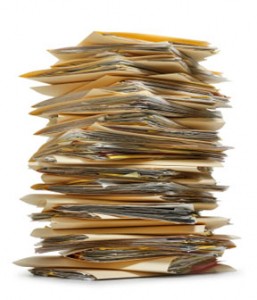Filing is the bane of my existence. I know some organization-lovers who enjoy the process of alphabetizing, but I’m not one of them. I wished I never had to file another piece of a paper, but the truth is I have important documents that I need to be able to find when I need them.
As part of my series on organization, here are my tips on how I keep up with file organization.
Go digital whenever possible
 I highly recommend scanning important documents and saving them on a cloud drive. This reduces the amount of paper I carry around and makes it so easy to find the important things I need.
I highly recommend scanning important documents and saving them on a cloud drive. This reduces the amount of paper I carry around and makes it so easy to find the important things I need.
To do this you’ll need a Scanner App + an app for storing documents.
- Scanning app:
- Cloud storage
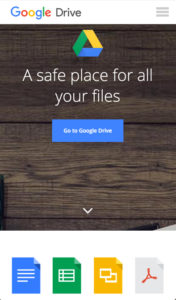
- For the non-techies, you can think of this like saving files in a folder on your computer. But instead of the file being in only one place (the computer where you saved it) it’s saved on the internet so you can access it anywhere.
- I use Google Drive because I can use Google Docs and Google Sheets to create/edit documents online without needing download the file.
- Other popular drive apps: Dropbox, iCloud
Just the other day this came in handy because I forgot a paper for a meeting, but I had scanned it and could immediately email it to the person I was meeting with.
Tips so you can find your digital files later
- Keep all of your documents about one topic in one place (as opposed to having some attached to emails, some in your google drive, and some on your computer). I had this problem during the first semester of nursing school and spent way too much time trying to figure out where a file I needed was located.
- Be consistent and detailed in naming files so you can easily search for them later.
- Sometimes I start the file name with YYMM (YY=year, MM=Month) so I can easily sort documents in date order.
For paper files
As much as I’d like to have no paper files, I have no intention of taking the time to scan everything that I need to keep (tax-related, health-related, bills, etc.). So here’s how I handle my papers:
Active papers
For the papers that I need to do something with I use clear wall files. I put them on the wall using 3m strips. I label them “to do,” “to read,” and “to shred.” The cost for a set of 2 is about $11.
To File
I keep a box in my closet called “to file.” When that box starts to overflow (every 3-6 months), I file them in my archive folders.
Archive Files
When I finally get around to actually filing, I use a file box (approximate cost of $13-15) and hanging folders ( approximate cost of $10-20).
I invest some time once every year or two to create all the folders I could possibly need so when it’s time to file I can just drop in paperwork. And honestly, if I’m filing and I don’t have a folder for it, sometimes I just dump it back in my “to file” box.
Then when I do my taxes I grab all the financial files for that year and put them all together and toss other files from the year that I won’t need.
Check out the rest of this series
- Introduction and general tips
- General organization tips and getting stuff done
- Using technology to keep the information you need within easy reach
- How to be effective at leading meetings and taking notes
This blog contains affiliate links.