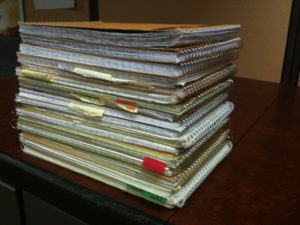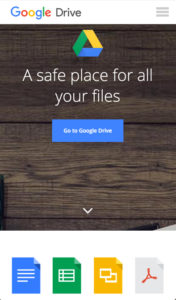I had a love/hate relationship with nursing pharmacology for my first year of nursing school. I loved the information but hated learning it. I didn’t figure out how to learn it effectively until we were 70% finished.
Since then I keep thinking, “there has to be a better way to learn nursing pharmacology.” I recently spent an hour with a new nursing student explaining how to remember adrenergic and cholinergic medications. So, while it was fresh in my mind, I thought I’d try recording an interactive whiteboard video with my strategy for remembering adrenergic, antiadrenergic, cholinergic and anticholinergic medications.
If the video doesn’t play, click here to view it on Edureations’ website. If you need a refresher on the anatomy and physiology of the autonomic nervous system, check out this Khan academy video.
If you watch the video, I’d love your feedback!
What’s in the video?
My go-to grid for exams
I like using this grid layout because:
- There are similarities between Adrenergics and Anticholinergics (I think of an angry, flushed, constipated person)
- There are similarities between Adrenergic Blockers and Cholinergics (increasing digestion and urination)
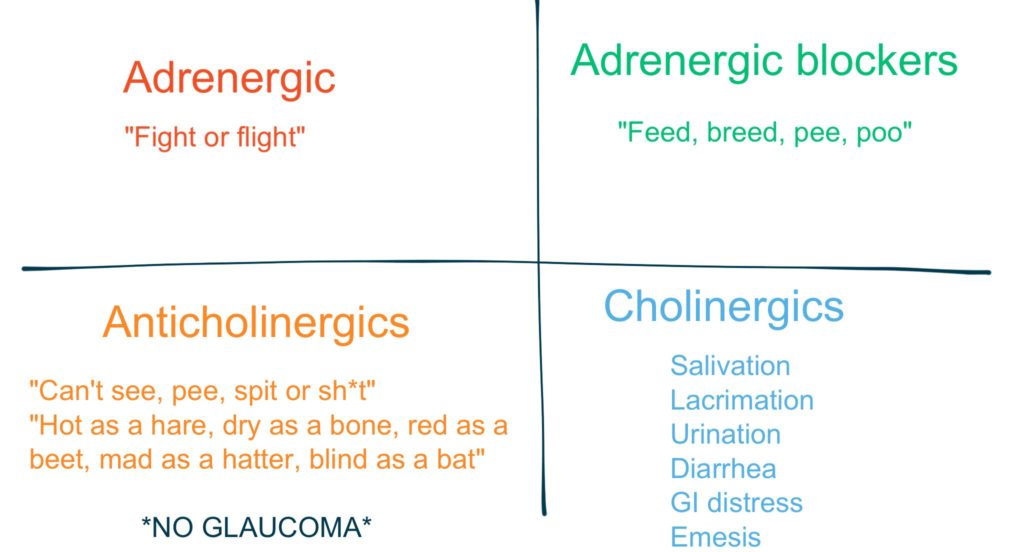
How to remember side effects
Adrenergic and Cholinergic medications mimic or block the autonomic nervous system (ANS), which is made up of the sympathetic and parasympathetic nervous systems.
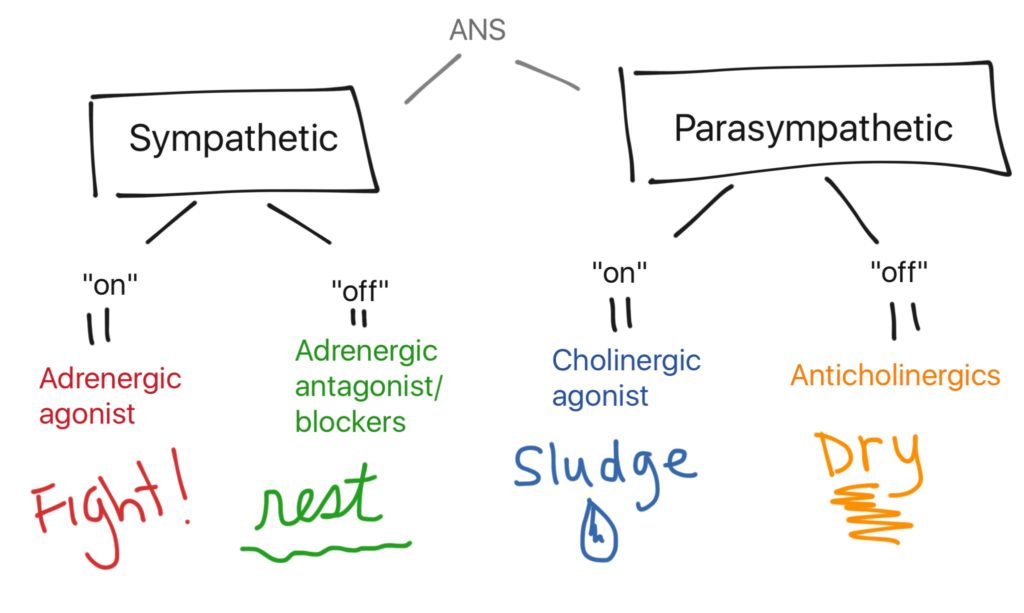
Adrenergic agonists
Adrenergic agonists turn on the sympathetic nervous system = “fight or flight” side effects like:
- dilated eyes (to see better)
- bronchial dilation (to improve oxygenation)
- increased heart rate and blood pressure (to increase blood flow)
- increased glucose levels (to get more energy to the cells hat need it)
- decreased urination and gastrointestinal (GI) motility (it’s unlikely you’ll stop to use the restroom when you’re on the run!)
- decreased uterine contractions (do you really want to give birth when you’re in danger?!)
Basically, all the blood moves to the important parts of the body (heart, lungs) and away from digesting. Drugs include epinephrine, norepinephrine, and albuterol.
Adrenergic blockers/antagonists
Adrenergic blockers/antagonists (antagonists are the “against” the hero in literature) turn “off” the sympathetic nervous system which leads to “rest, digest, pee, poo.” This is the opposite of “fight or flight.”
- Increased uterine contraction (it’s a good time to have a baby!)
- decreased heart rate and glucose (you don’t need as much energy or blood when you’re relaxing)
- bronchial constriction (which is why some of these meds may be contraindicated for patients with respiratory problems),
- increased GI motility and urination
Cholinergic agonists
Cholinergic agonists mimic the parasympathetic nervous system by increasing Acetylcholine (ACh). This results in “SLUDGE:”
- Salivation,
- Lacrimation (tears/crying)
- Urination (Peeing)
- Diarrhea
- GI distress
- Emesis (vomiting)
Basically a person with excess ACh is going to have fluid coming from everywhere.
Anticholinergics
- Anticholinergics are the opposite of Cholinergics, they make a patient DRY by turning “off” the parasympathetic nervous system. Patients “can’t see, can’t pee, can’t spit, can’t sh*t.”
- Another rhyme that represents these side effect is “Hot as a hare, dry as a bone, red as a beet, mad as a hatter, blind as a bat”.
- Do NOT give anticholinergics to patients with glaucoma (The way I remember this is: it can be hard to see when you’re eyes are dry).
The tools I used
- iPad mini
- The stylus I used is too bulky. If I do this in the future I’m going to get a fine-tipped stylus like this one.
- Interactive Whiteboard App
- ShowMe (1st attempt)
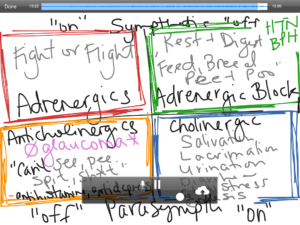
- The end product was, well… boring and my digital writing was surprisingly sloppy (see the image!). The tool was okay.
- I wasn’t thrilled about the idea of having to either pay OR make my content shareable on their platform in order to publish it.
- I liked that I could select a variety of colors (Edureation limited me to 5 colors).
- Edureations (Final product)
- I liked the ability to edit the video as I made it and I can share my file without paying or
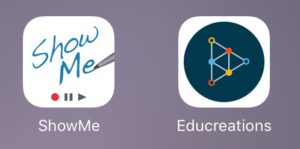 making it part of the Edureations’ database.
making it part of the Edureations’ database. - It was also easier to move components around on the screen and there was the option to include grids and lines.
- I liked the ability to edit the video as I made it and I can share my file without paying or
- ShowMe (1st attempt)
This blog contains affiliate links.

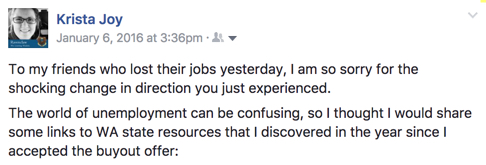 You are not alone. There are many who find themselves in similar places and many others who have been there and can say, “I’ve been at rock bottom and I’ve found my way back up.”
You are not alone. There are many who find themselves in similar places and many others who have been there and can say, “I’ve been at rock bottom and I’ve found my way back up.”