-
Organization apps; Feel more in control of your life
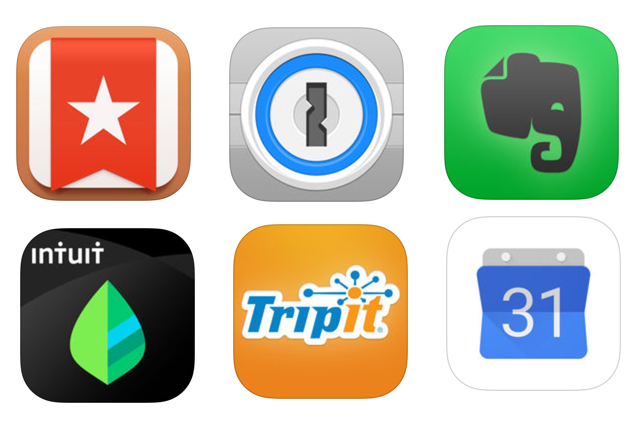
This post is a continuation of my series on organization. I’ve been an organization nerd since childhood. When asked what I wanted as a gift, I’d tell people I wanted office supplies so I could “play office.” Now, instead of excitement about new office supplies, I get excited about trying out new productivity apps and […]
-
Getting stuff done: how to organize tasks and stay focused
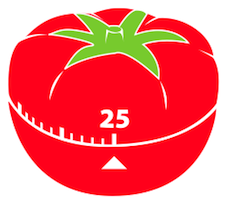
This is the second post in my series on getting organized. Today we’re focusing on how to prioritize tasks and stay focused until they’re finished. #1 Use a system that reminds you I’m a huge fan of Getting Things Done (GTD). To get a feel for the concept behind GTD, ask yourself, “Does my brain consistently remind […]
-
Organization tips and tricks
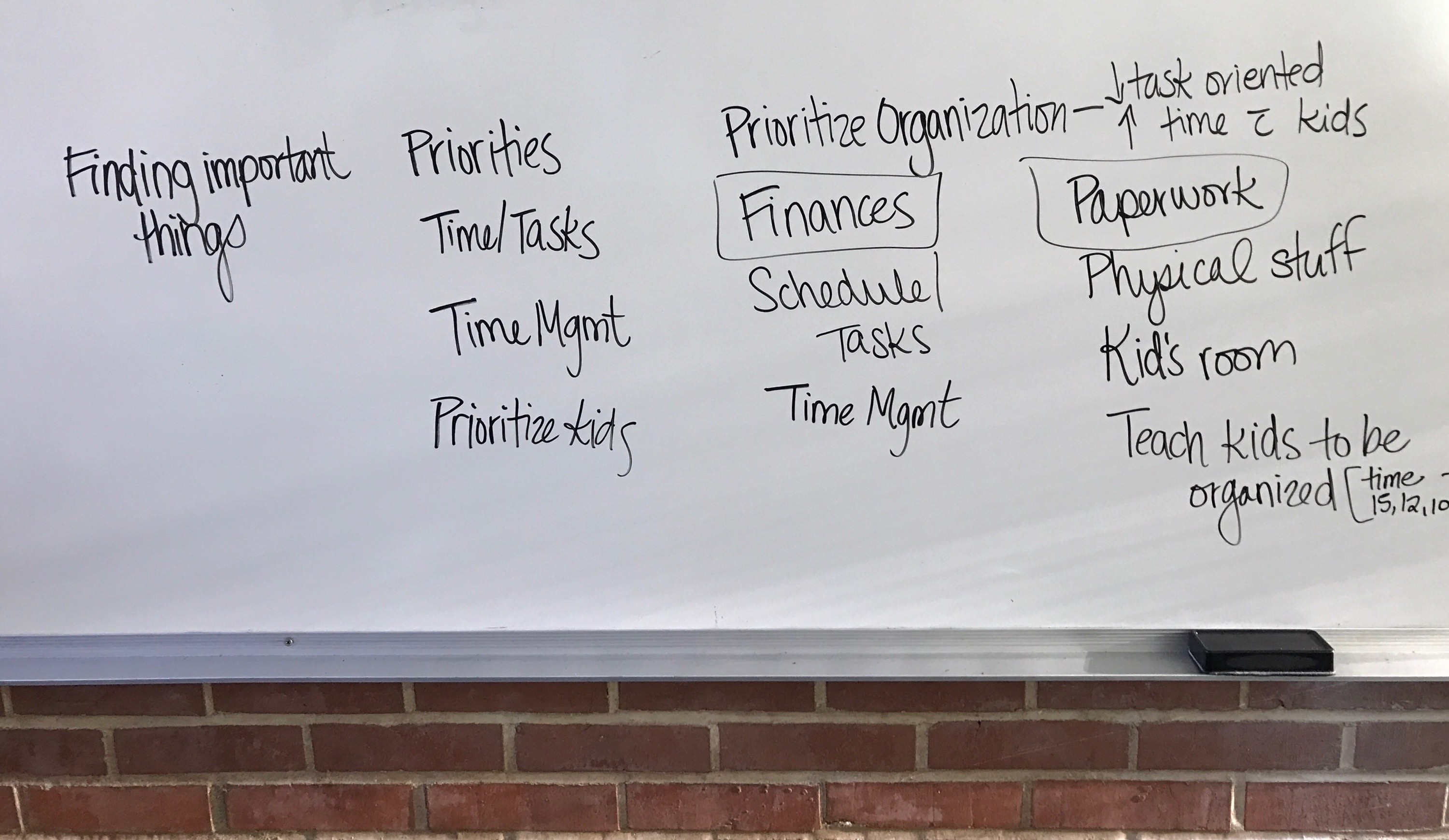
I was recently asked to lead a workshop about organizing. As a self-professed “organization nerd,” I’ve discovered that organization is really about doing whatever works best for you. I see organizing as small adjustments that help people feel like they have a little more power over their physical space and time. So instead of lecturing […]